Can I fill out the submission form instead of speaking to someone?
Yes. If you know how much time you need for the session, we have several options to choose from. An engineer will follow up via email or phone call to confirm the details of your session, or if a scheduling conflict arises. A phone call will give us a chance to briefly visit about the project details, but we understand tight deadlines and know that our engineers will be able to take care of you no matter the circumstance.
How much do you charge for a session?
All of our studio rates and prices are located on the ADR/VO Recording Studio Form.
What IF I only have one line I need to retake?
Our minimum session time is 1 hour, so you will need to select the Short Session option. During your session, you are free to take as many or as few takes as needed within the allotted session time.
Do you have Source-Connect or Zoom?
Yes, we have both. You can book a Source-Connect Session using the “Half Day with Source Connect” option at checkout. Zoom patch-thru is complimentary for all sessions. This helps the talent, director and producers see and communicate with each other, and maximizes efficiency in remote-recording sessions.
WHAT MICS do you have available?
Neumann U-87
Schoeps CMIT-5U Boom
Sennheiser MKH-416 Boom
AKG C414 Multi-Pattern Condenser
AKG C214 Studio Condenser
Slate Digital ML-1 Condenser
Sony ECM-77B Lav
Sony ECM-V1BMP Lav
Sennheiser ME-2 Lav
AKGC 1000S Condenser
Shure SM57 Dynamic
EV C09 Dynamic
What do I need to include when uploading files?
For ADR Sessions, please include the following items:
MP4 QT Video Reference (720p or higher)
Dialogue Guide Track Synced to Picture
Music and SFX Guide (optional)
Cue Sheets and Scripts with Timecode
Any miscellaneous documents for the talent to sign upon arrival (ex. Exhibit G)