Back
Export an AAF in DaVinci Resolve
Step 1: Navigate to the Deliver tab
Step 2: In the top right section called “Render Settings”, scroll to the right and choose “Pro Tools”.
Step 3: Under the Video section of the render settings, uncheck “Export video”. Then click over to the Audio section.
Step 4: Use these exact render settings. Note: these settings are very specific so make sure to match them exactly!
Step 5: Render a 1080p MP4 of your video, and send us both files. You’re done!