When you make a video, the creative concept behind it is key, but the concept is only the first step – the way you pitch it to your client is just as important.
Here are the 4 things we do at Demo Duck, my Chicago-based video agency, to ensure the best ideas always win.
1. Pick only the best ideas
Once we have a creative brief and objective defined, we assign a Producer and Creative Lead. These two individuals typically take a day or two to get to know the brief and client inside and out before scheduling a team brainstorm.
The brainstorm is where the entire team starts spitballing ideas – good or bad, just get them on the table. The best ideas have enough meat on the bone that you can clearly envision how the video will play out just by hearing a quick 30-second pitch. They should also strike a healthy balance between strategy and creative. Easier said than done: without a strategy, the concept has no backbone, and without a creative vision, the strategy won’t be successful.
With a list of 10–20 ideas in place, we start picking them apart, asking for more detail and challenging the direction. Then we all vote on our favorites and try to end up with 3–5 really solid concepts. The last step, and most critical, is to weed out any “safe” ideas. If you want to make a video that is unique, engaging and ultimately worth watching, you need to kill the safe ideas now and end up with 2–3 concepts you’re truly excited about working on.
2. Develop a compelling pitch deck
A pitch deck is what you’ll use to present your video concepts to your team or client. A compelling deck should include these five components for each concept:
Intriguing headline
The headline gets your audience interested in what you’re about to say. In some cases, it may serve as the tagline for the video, or for a potential campaign.
Flavor read
A flavor read is 2–3 lines that give your audience a feel for the tone of the piece. It’s essentially a few lines from the opening narration of your concept’s script.
Strategy and technical approach
This section should cover why you’re proposing the concept and how you plan to get it done. What’s the strategy behind the concept? What style will it be in? How will you accomplish it?
Reference videos
Links to reference videos help your audience better envision each concept. Pro tip: provide a brief description of why you selected each reference video (e.g. for tone, style, lighting, energy).
Mood images
We usually include a couple of mood images. These don’t necessarily represent the proposed style direction for the video, but they do help set the mood and enhance the visual nature of the pitch.
Here’s a sample concept slide from our internal pitch deck template:
3. Deliver a passionate pitch
Creating a compelling deck is only half the battle. The next challenge is selling your team or client on your ideas. At least two hours before the pitch, do a dry run with everyone involved. This is your chance to refine your delivery and make any last-minute updates to the deck. If possible, do the pitch in person, otherwise set up a video conference.
During the pitch, request that clients hold questions until the end. This keeps things from getting sidetracked during the pitch (and believe me, things will get sidetracked). Like any good presentation, the pitch should be part presentation of information and part theater. In order to sell your ideas, you need to present them with passion and conviction. Your audience wants to see your excitement for their project, and chances are, they’ll get excited with you.
4. Be prepared for pushback
As you might expect, passion alone won’t sell every concept. You should be prepared for pushback and to defend why you stand behind the ideas you’re presenting. This is where that initial brainstorm and dry run come in handy. By now, you should have a decent idea of what your audience is going to push back on, and a well-prepared defense.
Without a good defense and strategy in place, you’ll find clients kicking you out of the driver seat and starting to provide their own twists on your concepts (almost always a bad thing). Treat these concepts like your children – protect them with your life. This doesn’t mean you can’t make refinements to your original concepts, it just means you need to maintain your practitioner position and hold your ground at all costs. Ultimately, you’ll end up with more compelling concepts and projects that you’re more excited about and invested in.
And that’s the end goal, right? Doing work that gets you out of bed in the morning, stretches your creative boundaries and has a lasting impact for your client and their cause.
What has (and hasn't) worked for you when developing and pitching concepts for your clients? We'd love to hear about your experiences in the comments below.
Author: Andrew Follett, Founder of Demo Duck and Video Brewery
Source: Article